Why Enterprises Are Moving from Legacy Apps to Azure Cloud in 2025: Migration Benefits & Strategy

21 Oct 2025
There is no longer a question of whether or not cloud adoption will take place in 2025 the question is how quickly. In all industries, businesses are swiftly transforming into digital with Azure, porting outdated apps into the cloud to realize flexibility, scalability and future savings.
Traditional systems that are decades old tend to become barriers to innovation. They are costly to maintain, hard to scale and cannot work with the speed of the business demands in the current times. Conversely, Microsoft Azure provides a forward-looking platform that is optimized to build applications in the cloud, incorporate AI, deploy hybrid applications, and scale the enterprise-guaranteed security and compliance.
We will come up with the reasons why businesses are leaving their legacy systems behind and moving to Azure Cloud, the major advantages they are acquiring, and how a smart and step-by-step migration plan will make a difference.
The 2025 Imperative: Why Legacy Systems Are Holding Businesses Back
Organizations that still use old software experience increasing difficulties:
- Expensive to maintain: The legacy infrastructure needs specialized skills, old hardware, and expensive patching.
- Security issues: Outdated applications do not come with enhanced security measures, and businesses are usually left exposed to hacking and regulatory infractions.
- Lack of agility: Conventional monolithic applications are unable to embrace fast deployment, constant incorporation, or real-time analytics.
- Integration hurdles: The older software is not able to integrate with new tools, API, or services in the cloud.
In a cloud-based economy, these restrictions are more than technical, strategic. Lagging behind with cloud usage will lead to less competitive growth and innovation and lost automation and growth opportunities.
This is the reason why an increasing number of companies are collaborating with an Azure migration firm in order to upgrade its legacy systems and future-proof its services.
Why Azure Is the Preferred Destination for Enterprise Migration
Microsoft Azure is the most popular option among the public cloud platforms; however, it is primarily used by enterprises moving workloads of legacy. Here’s why:
1. Comprehensive Migration Tools and Services
Azure Migrate to use discovery and assessment to Azure DevOps to use pipelines to do CI/CD and Azure Kubernetes Services (AKS) to do container orchestration are all tools part of a strong toolchain that Microsoft promotes to support each phase of migration and modernization.
2. Flexibility for All Workloads
Whether you’re rehosting a .NET application, refactoring a Java backend, or modernizing a database, Azure supports multiple approaches: rehost, refactor, rearchitect, rebuild, or replace, all under one platform.
3. Seamless Microsoft Ecosystem Integration
Azure is also built with integrative support to popular enterprise applications such as Active Directory, Microsoft 365, Dynamics, Power BI, and therefore it is well-suited in an organization that is already within the Microsoft ecosystem.
4. Enterprise-Grade Security and Compliance
Azure has one of the most secure enterprise workload cloud environments with built-in Zero Trust architecture, encryption, identity management, and over 100 compliance certifications.
5. Hybrid and Multi-Cloud Flexibility
Azure Arc allows enterprises to implement a hybrid cloud model, which links on-premises, edge, and multi-cloud environments with each other, and this linkage is a high priority in phased migrations.
Business Benefits: Why Enterprises Are Migrating to Azure Cloud
Moving off the old systems onto Azure will produce both technical and business benefits:
1. Economic Effectiveness and Optimization
Use-based pricing at Azure, reserved instances, and cost optimization tools are important features that save a lot of money on infrastructure and maintenance. Enterprises only pay on-demand i.e. can be expanded or contracted.
2. Quick Innovation and Time-to-Market
Cloud-native development and serverless computing as well as Azure DevOps pipelines allow continuous integration and quick release of features - all of these allow businesses to innovate quicker and react in real-time to changes in the market.
3. Improved Scalability and Performance
The global infrastructure and auto-scaling features of Azure make sure that the peak loads of the applications are supported without disruptions and that the user experience is uninterrupted across the world.
4. Enhanced Protection and Security
Having built-in identity management, automatic patches, and state-of-the-art threat protection, Azure improves the security health of applications and makes it compliant with GDPR, HIPAA, SOC 2, and others.
5. More Cooperation and Integration
It has been integrated with Microsoft 365 and Azure Active Directory and this enhances collaboration, identity management, and access control among distributed teams.
6. Future-Ready Infrastructure
Enterprises can make sure that their infrastructure is future-proof, to machine learning, IoT and edge computing with clouds-native application development, Kubernetes orchestration and AI services.
Real-World Impact: How Azure Migration Transforms Business Outcomes
In all sectors, companies that have migrated old systems to Microsoft Azure are realizing quantifiable gains in terms of performance, agility and cost-efficiency.
- Financial services organizations have increased the speed of processing their transactions and readiness to comply by updating core banking systems to Azure-based micro services and managed databases.
- Manufacturers are using Azure IoT and analytics to have a better view of supply chains, making decisions and minimizing operational delays.
- All the providers are migrating to cloud environments that are HIPAA and can be trusted with patient data and used to promote advanced analytics to draw clinical insights.
- Typically, retail companies deploy Azure Kubernetes Services (AKS) and cloud-native scaling to manage traffic spikes during the season without any performance problems.
These cases underscore the benefits of overcoming legacy infrastructure to unlock new capabilities, enhance operational efficiency, and speed up innovation and demonstrates that the migration of enterprise to the cloud is not a question of technological enhancements, but rather the start of a digital transformation.
Azure Migration Strategy: Step-by-Step Roadmap for Success
Migrating code is not the only step to successful migration, but there also has to be a cloud migration strategy. The following is a successful blueprint that most successful companies use:
Step 1: Assessment & Discovery
- Audit your existing application landscape.
- Identify dependencies, performance issues, and security gaps.
- Decide on which apps to rehost, refact or rebuild.
- Application of cost estimation and migration preparedness tools such as Azure Migrate.
Step 2: Planning & Roadmap Development
- Establish your roadmap of modernization in Azure based on the business objectives.
- Choose the right migration model (lift-and-shift, re-platforming, or full modernization).
- Establish governance, compliance, and data residency requirements.
Step 3: Application Modernization & Preparation
- Modernize cloud applications cache/containerize legacy applications using Azure Kubernetes Services (AKS).
- Introduce identity and access management and integrate with the Azure Active Directory.
- Scale databases with Azure SQL Database/ Cosmos DB.
Step 4: Migration Execution
- Begin rehosting and refactoring apps in phases to reduce risk.
- Use Azure DevOps pipelines for CI/CD automation and seamless deployments.
- Leverage Azure Site Recovery and Backup services for disaster recovery.
Step 5: Optimization & Scaling
- Install Azure monitor and application Insights to monitor the performance.
- Streamline spending with the built-in cost management instruments at Azure.
- Dynamic scaling of workloads, using the Azure scalability solutions, depending on demand.
Post-Migration Optimization Best Practices
When your workloads are migrated to the cloud, migration does not end, that is where continuous improvement begins:
- Leverage Azure Managed Services Providers (MSPs): Outsource monitoring, patching, and performance tuning to experts.
- Automate DevOps pipelines: Streamline deployments and updates with continuous integration and delivery (CI/CD).
- Adopt FinOps: Integrate data on financial management and cloud use data to maintain costs under control.
- Embrace security-first governance: With the help of Azure policy, Defender for cloud, and security center, remain compliant and safe.
These practices ensure long-term efficiency, resilience, and ROI from your Azure investment.
Common Challenges in Azure Migration (and How to Overcome Them)
It can be a complicated task to migrate legacy systems to the cloud. The following are some of the pitfalls and their solutions:
- Complexity in Data Migration: Phasewise migration and database replication will reduce downtime.
- Legacy Architecture Incompatibility: Refactor or containerize applications for modern deployment models.
- Security Concerns: Zero trust framework, encryption and multi factor authentication.
- Cost Overruns: Before migration, do a good assessment and cost calculation.
- Skill Gaps: Seek the services of a certified provider with Azure migration services in order to navigate the process.
Deep Dive: Tackling Migration Challenges Head-On
- Complex Dependencies: Legacy applications usually make use of old libraries. Use containerization and microservices to decouple components.
- Downtime Concerns: Execute phased migrations or blue-green deployments to minimize disruptions.
- Data Security: Enhance the use of encryption both in transit and at rest, connect with the Azure Active Directory, and use MFA in all access points.
- Change Management: Train personnel on cloud-native technologies and change culture to get faster adoption.
Understanding Cost & ROI in Azure Migration
Migrating old applications to Azure is usually accompanied by the cost of the infrastructure setup, application refactorization, data transfer, and managed services. Nevertheless, most businesses start realizing a positive payback period within 1-2 years as it helps them to save hardware costs, better system availability, and efficiency of operations through automation.
The pricing models that Azure offers flexibility such as pay-as-you-go, reserved instance, and hybrid benefits enable organizations to match costs with the usage and business requirements. Moreover, Azure cost optimization tools assist in revealing the unused resources and simplify the expenditures, which can result in substantial savings in the long-term and make the most out of the investments in clouds.
How Long Does It Take to Migrate to Azure?
The migration schedules will differ depending on the complexity of the project. There might be weeks to a simple rehost of a few of the virtual machines and a large-scale application refactoring project can be several months. The time spent by enterprises on the process of migration ranges between 3 to 9 months on average, encompassing the planning, modernization, and optimization processes.
Cost of Migrating Legacy Apps to Azure
The cost is determined based on such aspects as the volume of work, storage needs, refactoring, and services selected. Nevertheless, most enterprises have seen their total cost of ownership (TCO) cut by 30-50 percent after the migration due to automation, elasticity and less maintenance overhead.
Why Azure Is Often Preferred Over AWS for Enterprises
Although AWS is a dominant player in the cloud-providing industry, Azure has specific benefits to businesses:
- Even greater integration of enterprise software (Active Directory, Microsoft 365, Dynamics).
- Extended support of .NET applications and windows workloads.
- Automated hybrid cloud adoption through Azure Arc.
- Enterprise licensing and competitive price.
How NanoByte Technologies Helps You Migrate to Azure Seamlessly
The migration of the legacy systems is a risky change and the right partner will really count. In NanoByte Technologies, we offer end-to-end migration services to enterprises in Azure.
Our expertise includes:
- Evaluation and Roadmap: Extensive analysis of the old systems and a comprehensive roadmap for the migration to the Azure.
- Modernization & Development: Refactoring, containerizing [or] rebuilding applications to perform at the cloud-native level.
- Smooth Migration: Data integrity and regulatory compliance Low-downtime, secure migration.
- Post-Migration Optimization: Monitoring, cost optimization and scalability.
NanoByte Technologies can guarantee that your migration to the Azure cloud, or the creation of cloud-native microservices, or a hybrid cloud model is a seamless, secure, and ROI-based process.
Conclusion: The Future Is Cloud-Native, and It’s Built on Azure
Businesses simply cannot afford to be restrained by old systems. A move to cloud is not merely an infrastructural change, but an agile, innovative, and resilient change.
Moving to Microsoft Azure empowers businesses to scale, secure a secure and future-proof platform that drives digital transformation and long-term growth. And a move to the cloud with the right partner of Azure, the migration process does not need to be a risky affair but a step forward that will be a strategic step in the right direction.
Ready to modernize your applications?
Collaborate with NanoByte Technologies, a certified Azure migration firm, and convert your existing systems to cloud-native and high-performing systems. Every day, we are looking forward to welcoming you to Azure.

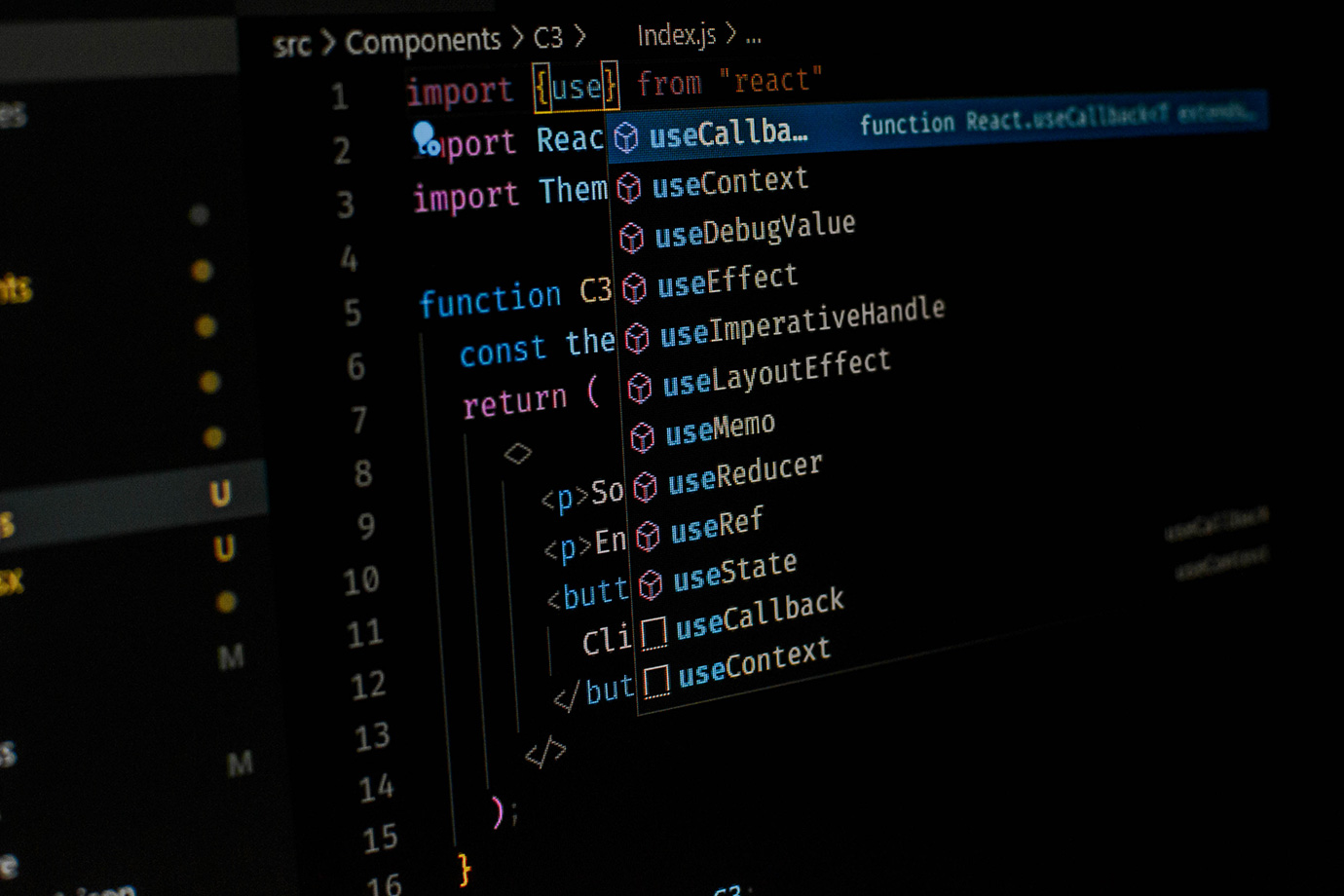


.jpeg)
