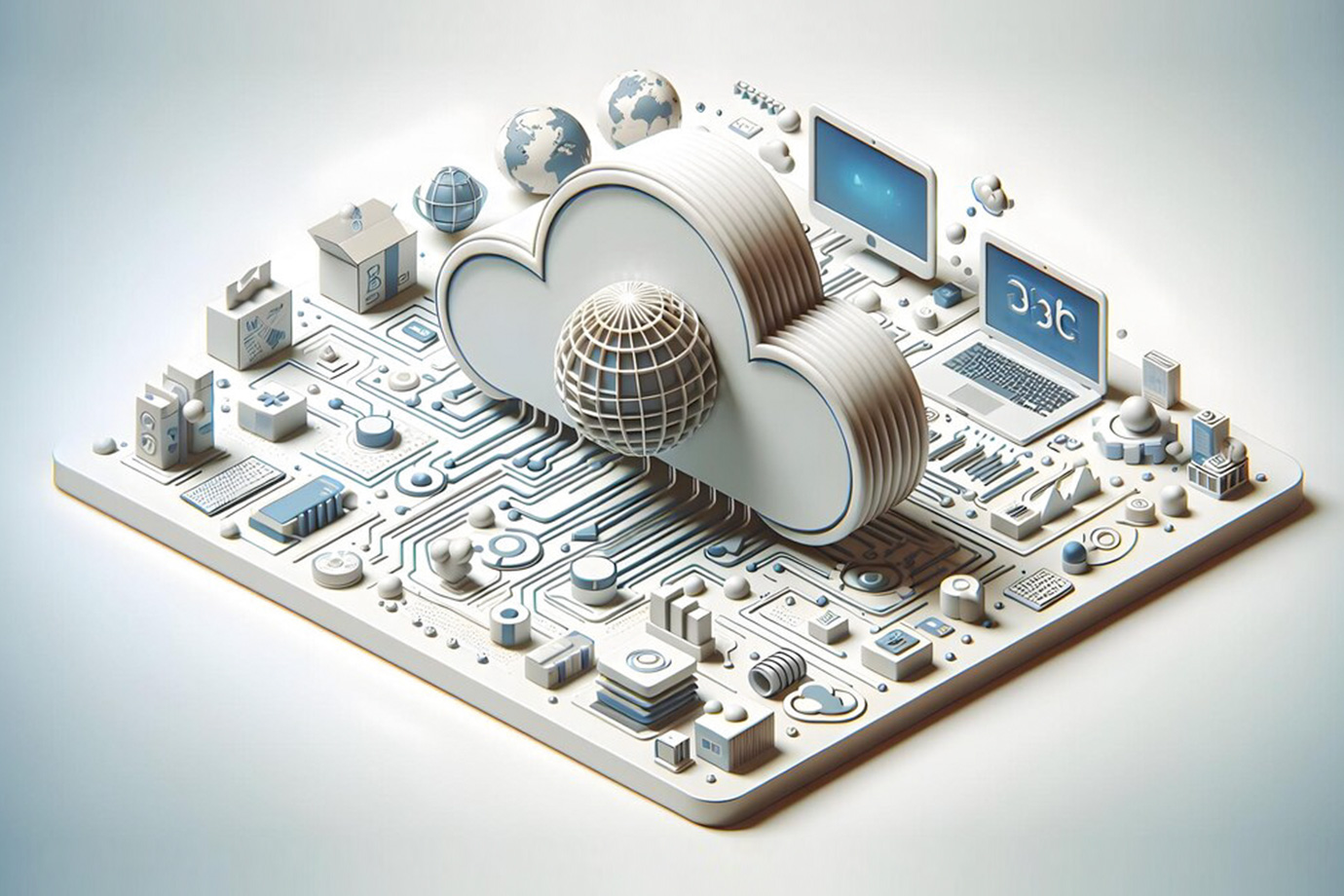Top IoT Security Risks in 2025 and How to Protect Your Devices

26 Jun 2025
The devices have become smarter than before so as threats, and in the world of IoT, where every device is connected and can communicate. Everyone around us is directly or indirectly living, working, and interacting with technology daily. It can be smart lights, locks, wearables, sensors, etc. This tells us that IoT is deeply embedded in our lives.
According to a study, over 35 billion IoT devices are going to be online worldwide by the end of this year. Although it’s a technological achievement but it also comes with the vulnerability of security.
As technology advances, so do cyberattacks. We all must remain informed and understand self-defense techniques. These networked gadgets are rarely updated, have weak security settings, and gather a ton of personal information. All of these characteristics make them the ideal targets. This blog is going to target all the top IoT security risks in 2025, and you can also explore actionable tips that can help you to safeguard your smart devices, network, and data.
Top IoT Security Risks in 2025
1. The Risk of Default Password
Usually, a huge number of smart devices are delivered with a standard password and username. Most of the users don’t change these credentials, which makes them open to cyberattacks.
For instance, hackers look for smart camera default credentials so they can access private video streams.
How to Stay Safe:
- Change your login details immediately
- Use a strong and unique password. You can also take help from a password manager.
- A multi-factor authentication (MFA) can be useful for more security.
2. Not Updated Firmware and Software
Smart devices require updates to address bugs and patch vulnerabilities, just like conventional computers. Automatic updates are either absent from many devices or are ignored by users.
For example, outdated software or firmware can lead to a vulnerability that results in a hacker having access to your smart door lock.
How to Stay Safe:
- Make sure to enable the updates or automatic updates.
- You should do regular checks for any updates on the manufacturer's app.
- It's better to use the latest devices, and mostly the ones that are supported.
3. Unsafe Networks and Lack of Segmentation
IoT devices can also share the same network as a personal computer, and they usually do so; a single weak point can result in losing everything.
For Example, some of the confidential files on a laptop connected can be accessed through malware on a smart speaker.
How to Stay Protected:
- Set up an independent Wi-Fi network for your smart devices.
- Choose routers that offer VLAN (Virtual Local Area Network) support.
- Implement firewalls and intrusion detection systems.
4. Botnet Attacks (e.g., Mirai)
In order to launch DDoS (Distributed Denial-of-Service) attacks, cybercriminals can take control of susceptible IoT devices and use them to build botnets, which are networks of compromised devices.
For instance, the Mirai botnet in 2016 disrupted major internet services by using IoT devices.
How to Protect:
- Block IPs and ports that aren't being used.
- Disable functions such as Universal Plug and Play (UPnP).
- Use a network security tool or the analytics on your router to keep an eye on traffic.
5. Insecure Mobile Applications
Mobile apps that may not have adequate encryption or data validation are used to control a large number of IoT devices.
Example: Credentials are made public to third-party trackers by an app connected to a smart lock.
How to Stay Protected:
- Download apps only from reliable app stores.
- Examine the app's permissions and turn off any that aren't needed.
- Update the apps and operating system on your phone.
6. Lack of End-to-End Encryption
It is possible to intercept or alter unencrypted communication between devices and servers.
Example: A hacker obtains audio access by intercepting unencrypted communication from a baby monitor.
How to Stay Protected:
- Select devices that make it clear that end-to-end encryption is being used.
- When remotely managing devices, use a VPN.
- Give preference to secure apps and HTTPS connections.
7. Physical Security Breaches
Digital security isn't the only kind. If devices are not placed securely, they can be physically accessed or tampered with.
Example: Usage data is disrupted when a smart meter in an outdoor area is manually reset.
How to Stay Protected:
- Devices should be kept in safe, inaccessible locations.
- Where appropriate, use physical locks and tamper alerts.
- Frequently back up system configurations and data.
8. Privacy Violations and Data Over-Collection
Some gadgets gather more information than is required or store it in an unprotected manner.
For instance, ambient conversations are captured by a smart speaker and saved on a cloud server.
How to Stay Protected
- Turn off features that are always on unless they are necessary.
- Audit the data that is transmitted or stored regularly.
- Audit the data that is transmitted or stored regularly.
Emerging IoT Security Trends in 2025
-
AI-Powered Security Instruments
Real-time threat blocking, anomalous behavior detection, and IoT traffic monitoring are all made possible by artificial intelligence. -
Architecture of Zero Trust
Zero Trust principles, which treat every device and user as potentially hostile until proven otherwise, are becoming more and more popular. -
Regulations of the Government and Industry
Laws requiring manufacturers to adhere to secure-by-design principles, such as mandatory encryption and update features, are being enforced in more nations.
Final Thoughts: Secure Your Smart Environment
IoT convenience comes with responsibility. Securing our networks becomes crucial, not optional, as we add more devices to them. Being proactive with IoT security can stop data breaches, financial losses, and privacy invasions, regardless of whether you're using a smart home or managing devices in an enterprise setting.
IoT Protection Quick Checklist:
- Modify all default passwords and usernames.
- Update device firmware.
- Divide the Internet of Things into personal and business networks.
- Protect the apps you use on your phone.
- Turn off unused ports or features.
- Make use of encrypted devices.
- Keep an eye on traffic for odd activity.
- Invest in threat detection tools and firewalls.
Do you need assistance with IoT security?
We at NanoByte Technologies offer 24/7 network monitoring, smart device hardening, and customized IoT risk assessments. To keep your connected world safe, get in touch with us.